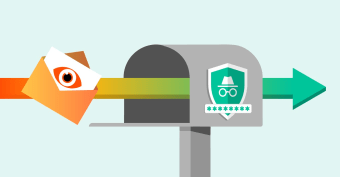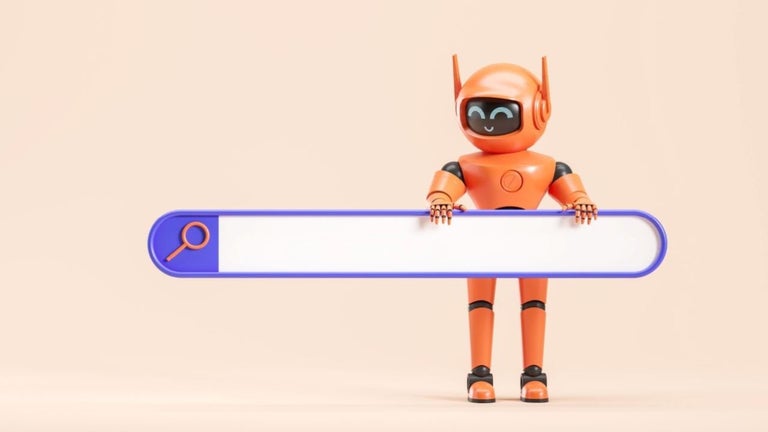Block trackers and cookies with ease
Crumbs is a free security and privacy software that enables you to protect your online privacy by bypassing trackers. Developed by eyeo GmbH, this handy browser extension is an all-in-one cookie blocker, tracker blocker, and pop-up blocker that’s easy to use.
As a powerful utility with a myriad of built-in tools, Crumbs doesn’t simply shut down advertising activity. It also allows it as long as the ones you’re getting aren’t intrusive and counterproductive. Thus, it allows you to control what data can be seen by advertisers and companies so that you won’t just be bombarded with anything unwanted and irrelevant.
Elevate your online privacy protection
At its core, Crumbs is a privacy protection tool that can easily be installed on your web browser. Its main function is to block cookies, pop-ups, and trackers so that you can stay anonymous with your online activity. Its built-in privacy features can create proxies for advertising requests, strip URLs of any tracking parameters, and use signals like Global Privacy Control and Do Not Track to keep your location hidden from companies.
With this extension, you can also control the level of privacy you get. There is a Crumbs Cookie Consent Management function that lets you automatically ignore the usual cookie walls that display on websites. This software also offers a feature called Crumbs Interests, which gives advertisers some anonymous data regarding your activity. Unlike other tracker blockers, this one still supports reliable online advertising so it gives you the choice to set how much of your online identity is known while completely fending off intrusive ads.
Lastly, it has a cool functionality called Email Relay that lets you use alias email addresses in order to avoid being tracked across sites and getting any spam mails. Your primary email address is in constant use and since you log in onto different sites, it’s used to build your online profile, as well. Thus, to lessen data and privacy breaches, you can activate this feature. Just take note that, unlike the other features, this one will require an account.
Highly user-friendly
Installing Crumbs is easy as you only have to get it from the supported extension stores. After doing so, running it will open up a webpage that asks your permission in their data collection policy. This mostly has to do with the Interests feature but fortunately, you can always fully disable this if you want complete anonymity. The next page lets you enable “Hide Cookie Consent Popups” and activate Email Relay immediately. As mentioned, the latter needs you to register for an account to get your email address.
Clicking on the extension’s icon on your taskbar will display a small window. This contains the main button for your tracker protection and shows whether it’s running or not. Here, you can also see how many trackers and cookies have been blocked by the tool so far. For the settings, you can click on the gear icon on the top-right corner. This will redirect you to another webpage that contains all available settings. They’re divided into three sections: Settings, Interests, and Email Relay.
The first one is further divided into three categories: Trackers, Cookies, and General Settings. These offer functionalities that can be easily toggled on and off. There are no advanced configurations available but some of them are already helpfully enabled for your benefit. The Interests tab contains the different relevant data collected from your activity. You can choose which ones will be available to advertisers—although there’s no general disable button to easily hide them all. Lastly, the Email Relay tab is where you can hide your email behind an alias.
A blocker with much potential
All in all, Crumbs is a powerful and handy browser extension to have if you want to control your privacy protection. While it could use some more user-friendly features, it’s not too complicated to set up and the numerous tools it offers are of great help to anybody. Plus, it enables you to still show support to some advertisers while hiding your online presence.